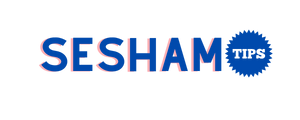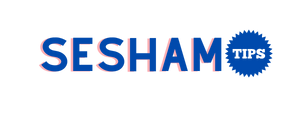With approximately 61 million people living with disabilities in America, accessibility is now becoming mandatory. Thus organizations have no choice but to comply with ADA guidelines. The American Disabilities Act requires businesses to accommodate people with disabilities. For instance, a website should have content for blind and deaf users; so as to be navigable for users with screen readers and other assistive technologies. However, the act does not set clear cut guidelines on how these websites should be created; that does not let you off the hook, though.
Failure to make an ADA compliant website leaves a company open to lawsuits and other liabilities. It may also cause damage to the brand reputation. There is also a strong business case for websites that are implementing accessibility. It is also essential to note that these accessible websites have better results and are SEO friendly. They should have better usability and faster download times, and they reach a wide range of Audience. This article will give a few tips on how to create and maintain an ADA compliant website.
Come up with Alt Tags for all Videos, Images, and Audio.
Alt tags give users with a disability an opportunity to read or hear alternative descriptions of the contents they might not be able to see or hear. Alt tags describe the content itself and the role it plays on the website. To achieve this, you can use subtitles for those who cannot hear or an audio file for those who cannot see.
Images should have precise descriptions. Visually impaired users will use a screen reader to read the text that accompanies the image. Moreover, you should also provide a way to pause an animation or a video since some users may be susceptible to seizures. Noteworthy, avoid having texts as an image since they cannot be read using a screen-reader, and they will also work against your SEO since search engines cannot read the texts.
Use the Correct Mark upon your Content
Once you know how devices such as screen readers work, you can keep that in mind as you come up with your website content and design layouts for your page. Also, knowing how the screen reader works will help you arrange the visual order of each page according to the order you want the reader to follow. Ensure you use the appropriate heading and avoid skipping them; you can also use only one h1 on every page. All these points improve your markup so that users who visit the site using devices such as screen readers do not get confused. These are some of the critical issues your developer should focus on to keep your website ADA compliant. 
Keyboard Navigation
Keyboard navigation offers assistance to those who cannot use a mouse. Any user visiting your site should be able to navigate the site using a keyboard. To achieve this, you can use focus indicators which are visual markers that indicate the element that a web page is focused on. Only one part can be focused on at a time.
The rule of thumb when it comes to focus indicators is that if you can use a mouse to interact with an element, you should do the same with a keyboard. And if you are using a keyboard, any interaction with a component must have visible focus. Focus indicators are primarily used to display web links, form fields, buttons and tool-tips. Some of the people who use focus fields include
- People using screen recorders, for example, people who are blind, those with low vision, and those with cognitive disabilities like dyslexia.
- Those who have limited mobility are people who lack reasonable motor control to control a mouse. They may use a mouth stick to operate the keyboard.
- Power users such as administrators who deal with a lot of data entry
Apply Informative Call to Action
Describe any hyperlinks or buttons used on the site so that they can understand the next step after clicking. Be more intentional with the descriptions instead of just leaving them open-ended. For example, instead of labeling a button “click here“, you can be more specific with what you want, such as “call for a quote” this way, when a screen reader reads what is indicated on the button, the person will not know what to expect after clicking.
Bottom Line
Now is still the best time to ensure your website is ADA compliant despite the grey regulations. Think of ADA requirements as you design and develop your website instead of making fixes later on. The laws are bound to get tighter in the future, so it is best to start implementing the existing laws now.